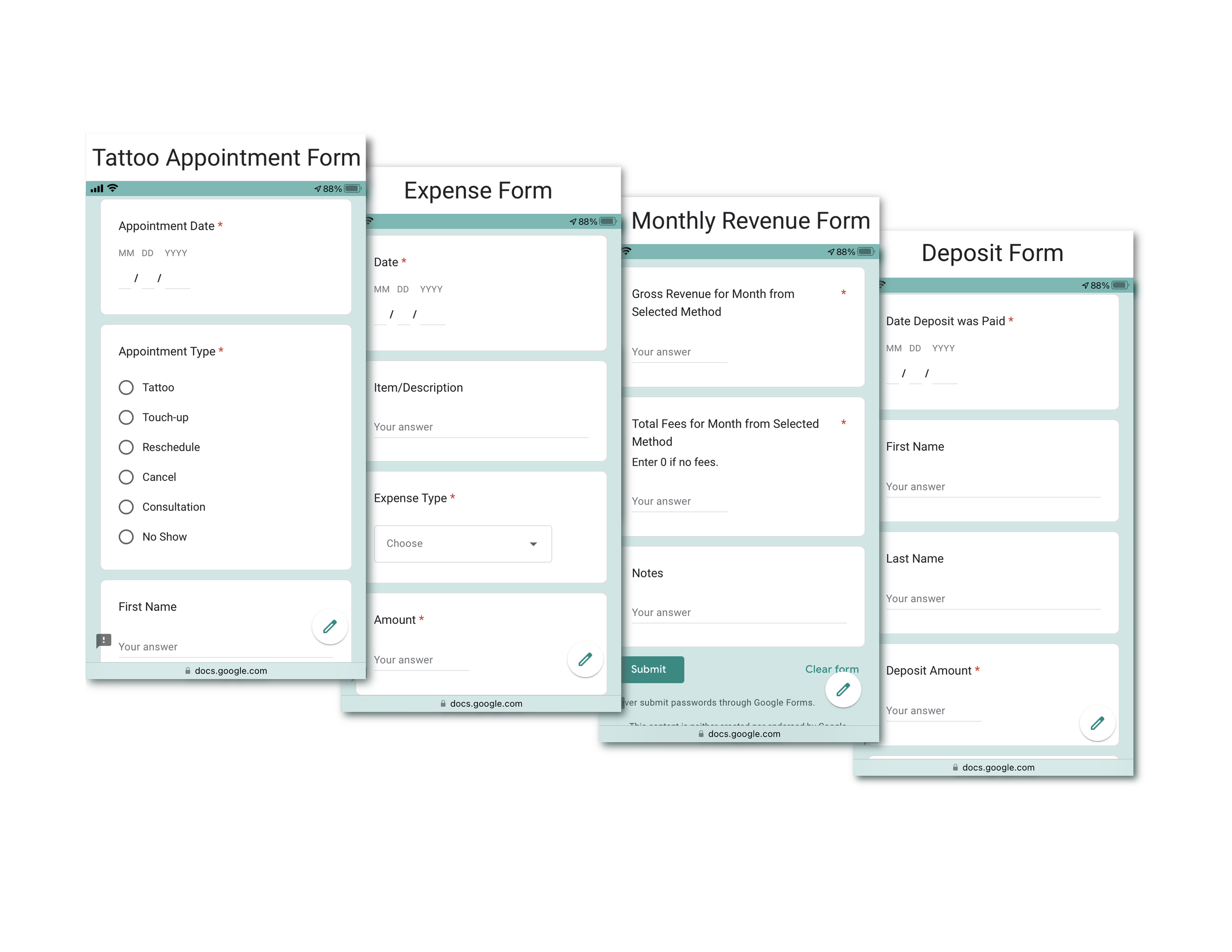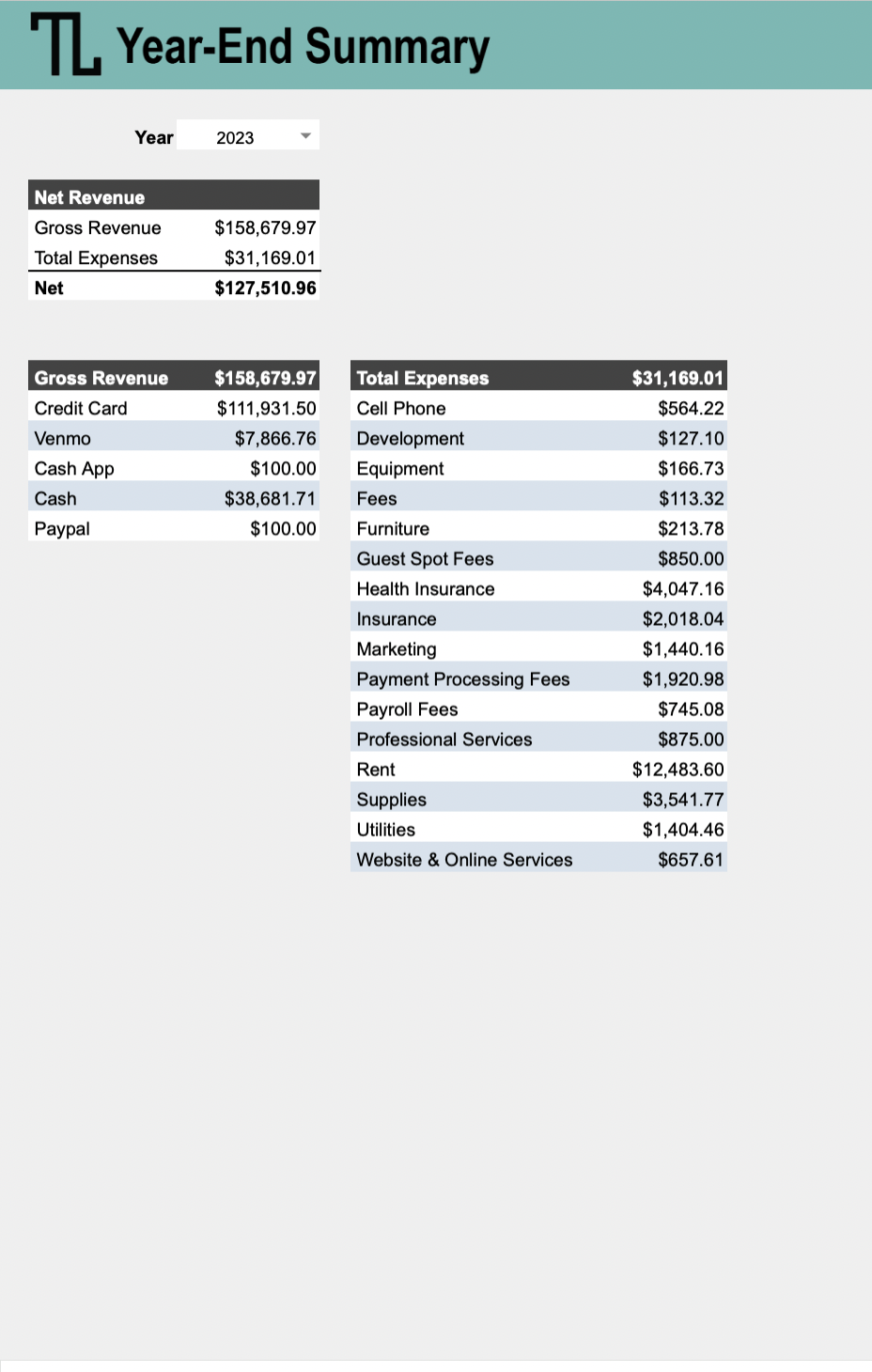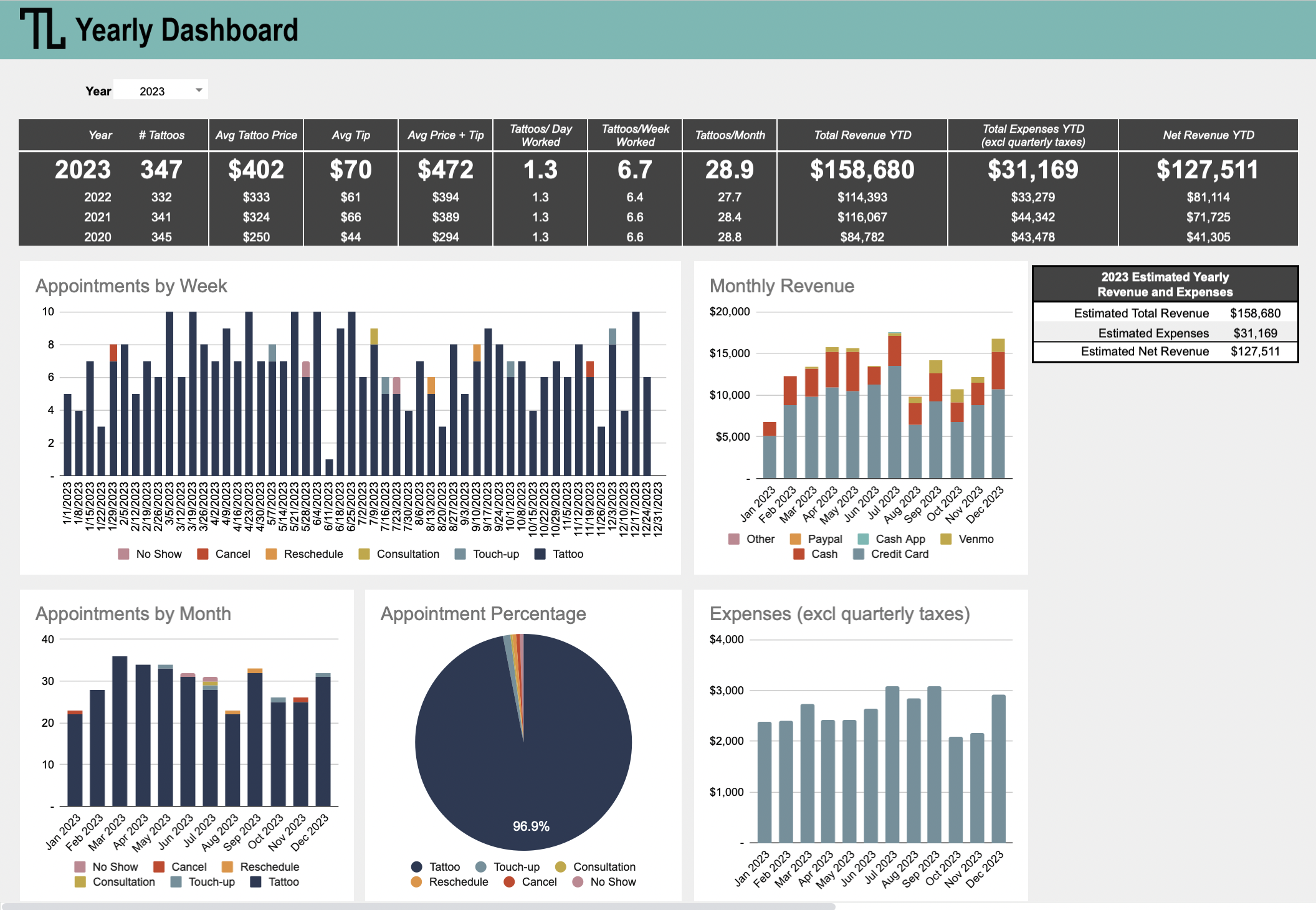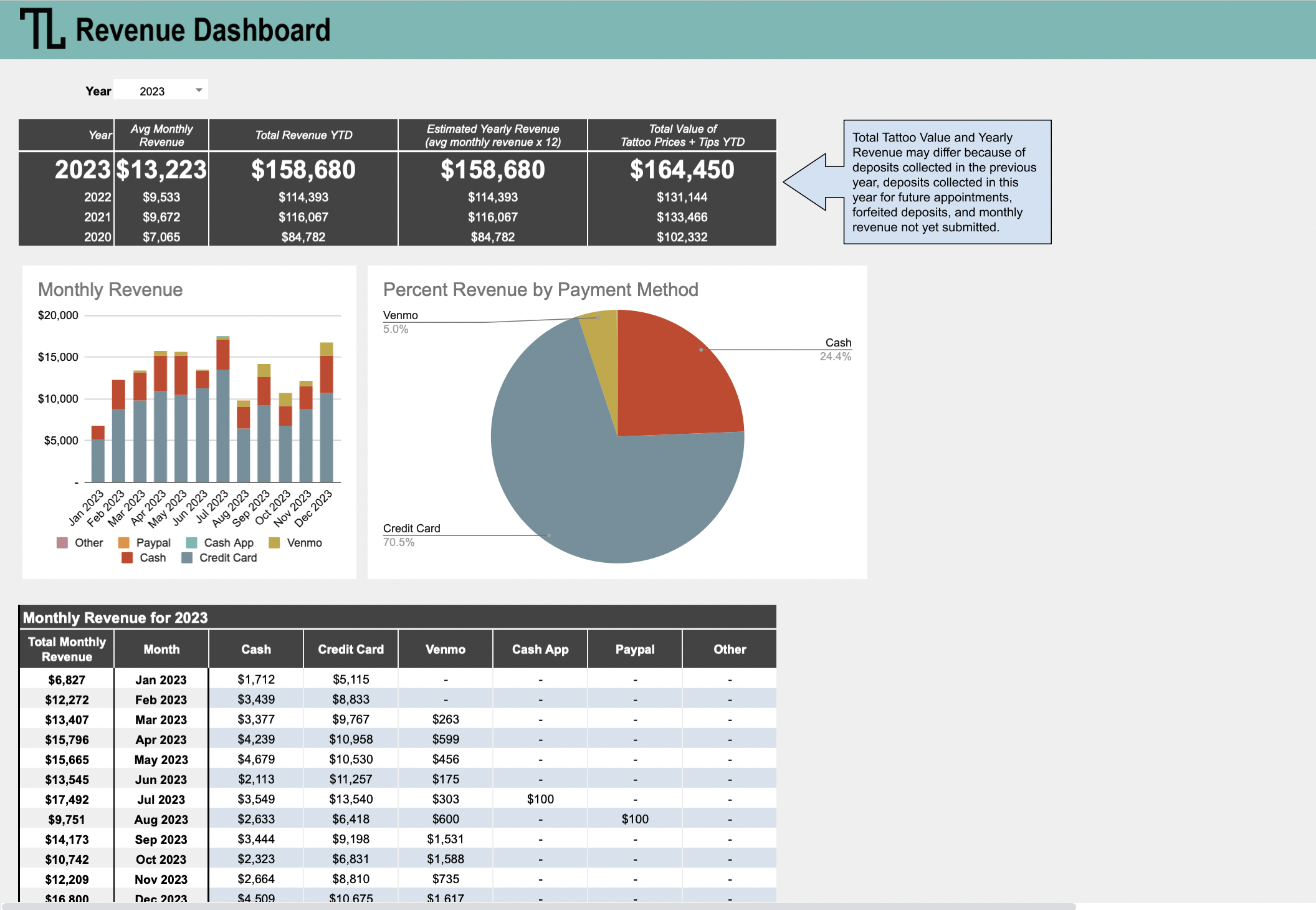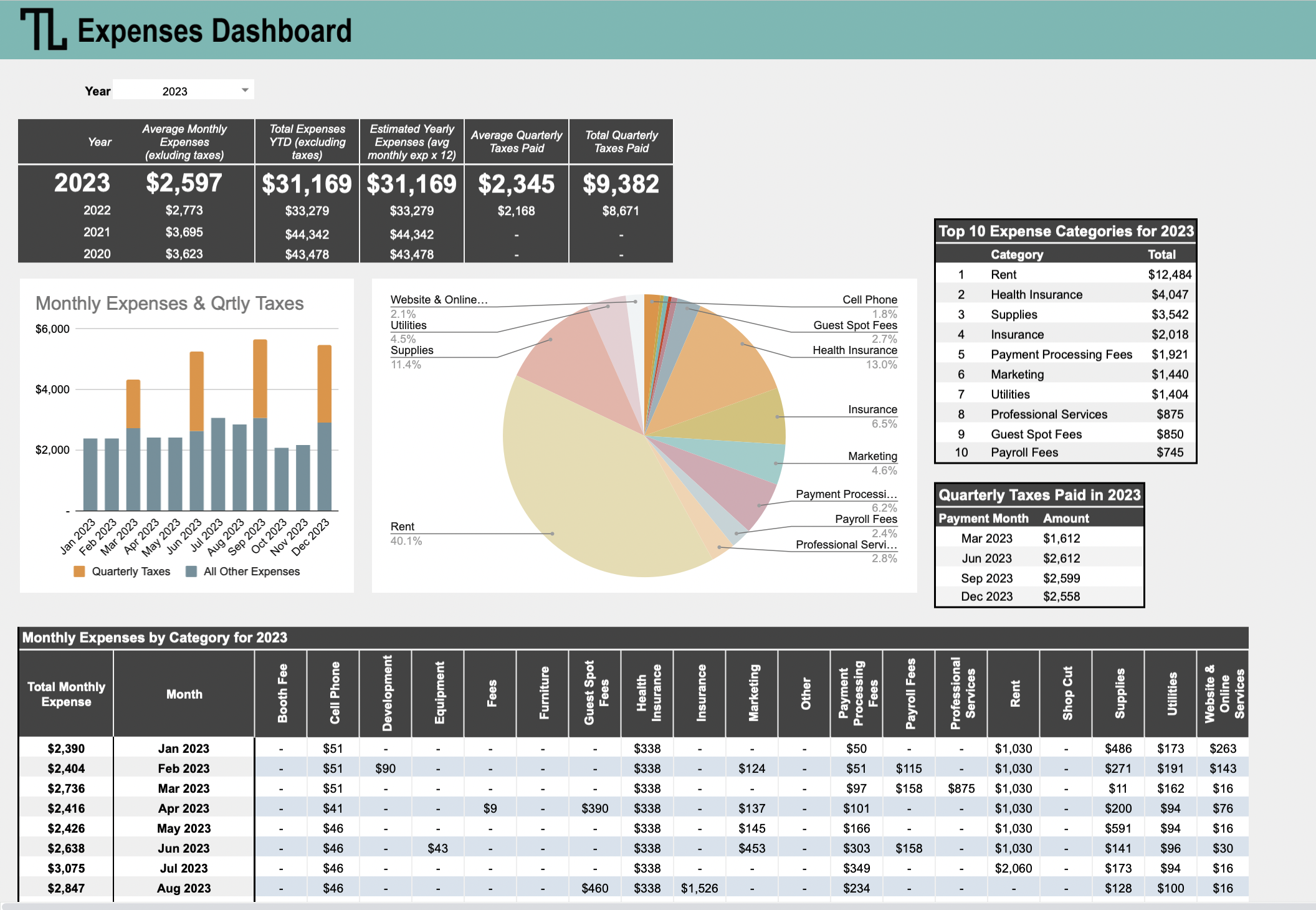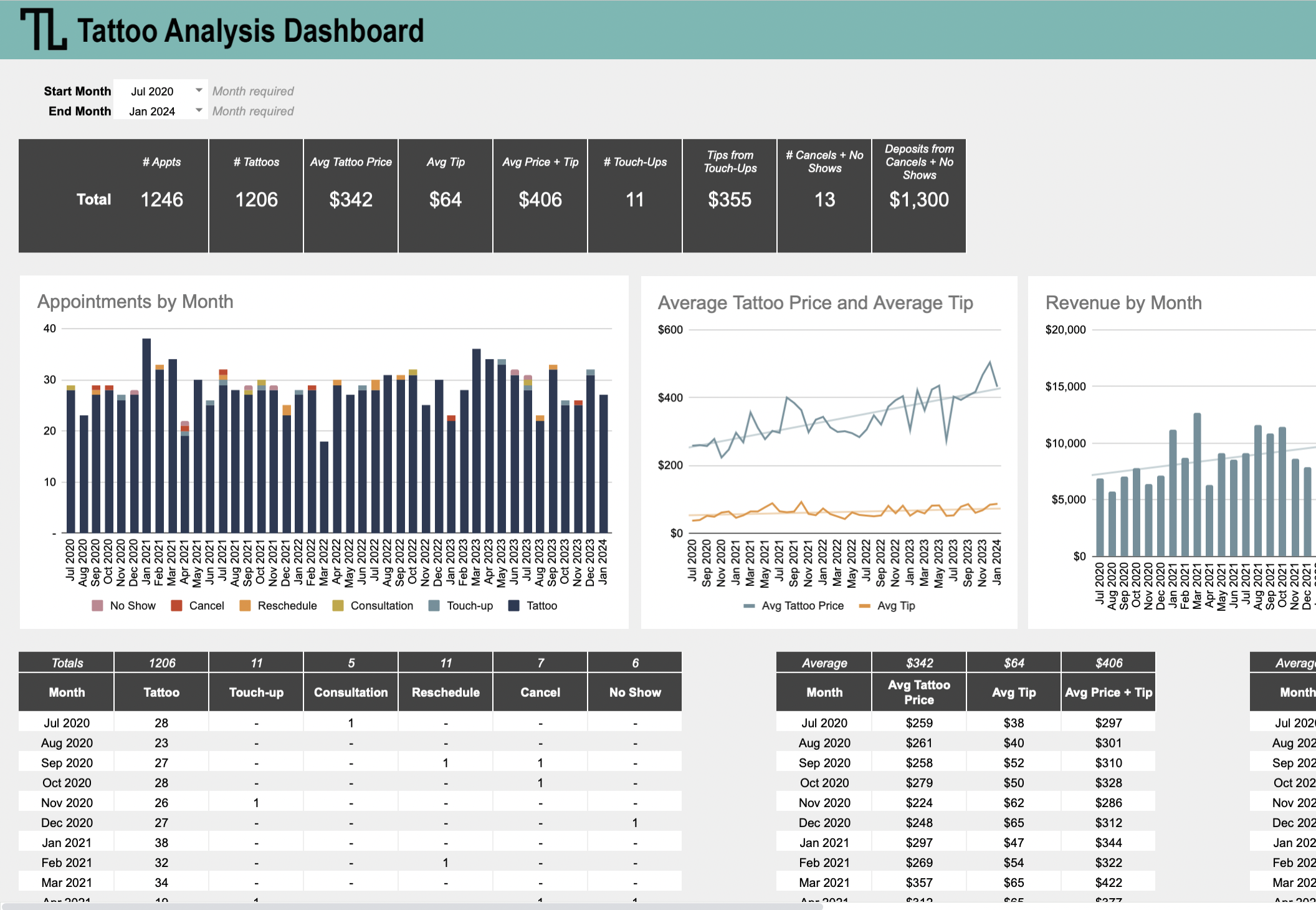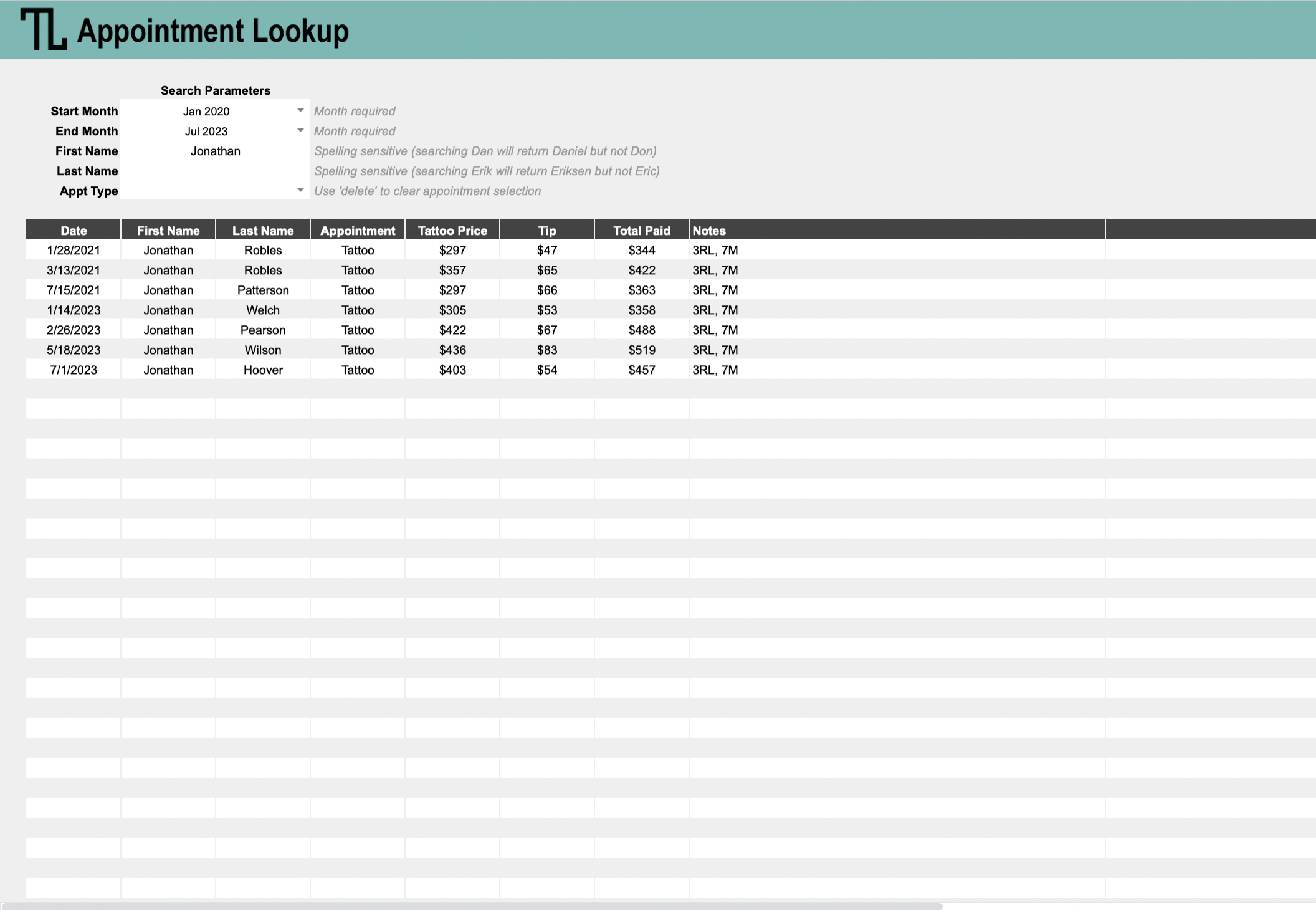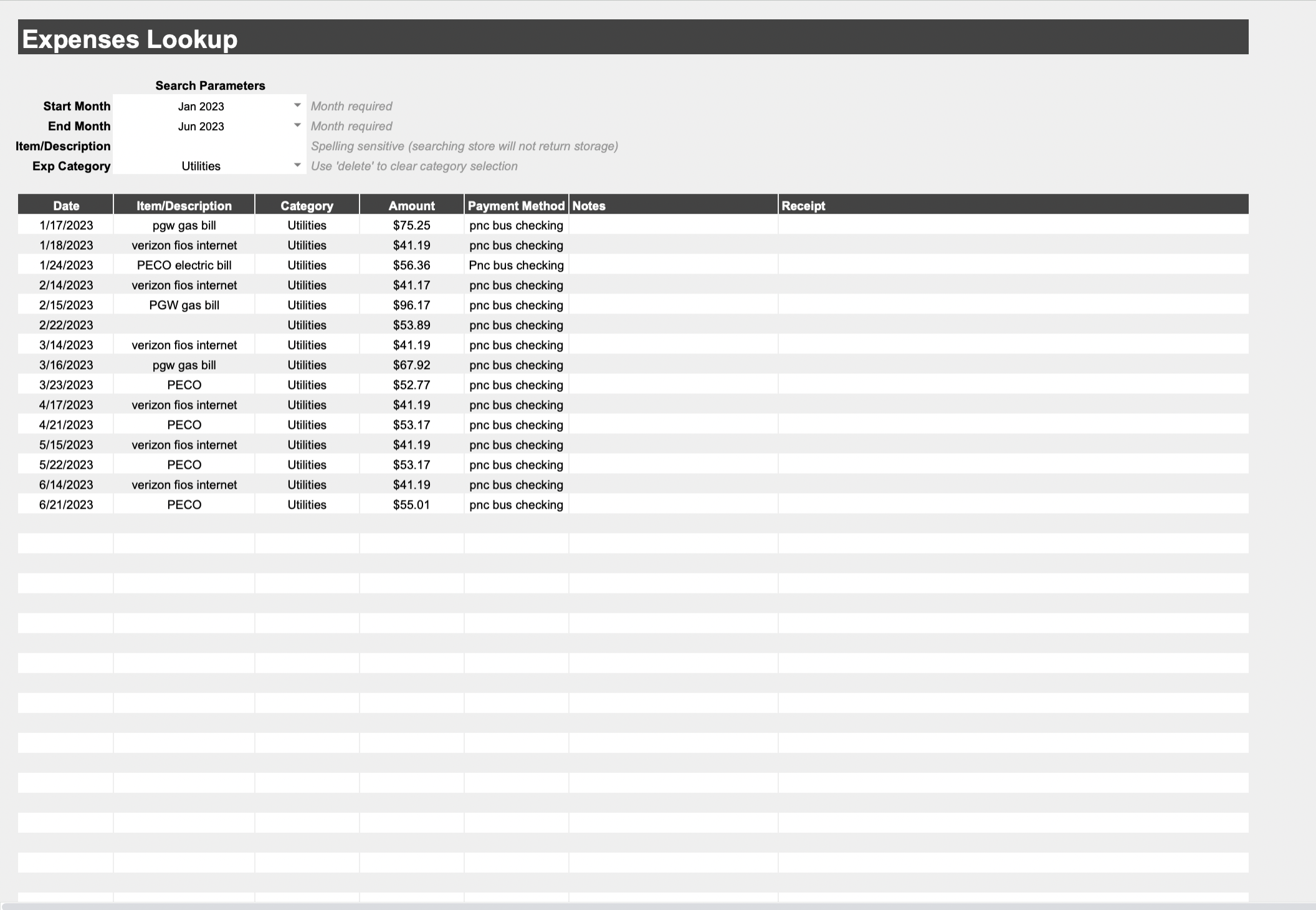Take a look inside Tattoo Logger
When you purchase Tattoo Logger, I will help you set up everything you need to successfully use this system from accessing the forms on your phone to understanding the different analyses you will have access to.
Here is a closer look at the forms and analytical dashboards you will use.
Using Forms to Enter Data
You will enter all tattoo data into Tattoo Logger using Google Forms. You can save these forms to your phone’s home screen for easy access. Using forms is fast and makes it easier to stay on top of your record keeping.
You will use a Tattoo Appointment Form and Expenses Form. Depending on how you receive payments and deposits, you may also use a Monthly Revenue Form and a Deposit Form.
Using Dashboards to See Analyses
Tattoo Logger enables you to see key business metrics at a yearly and monthly scale. Different tabs within the spreadsheet have dashboards focusing on different analyses. The primary dashboards are:
Year-End Summary - net revenue and a breakdown of revenue and expenses
Yearly Dashboard - key metrics and graphs of appointments and revenue
Revenue Dashboard - revenue and payment methods
Expenses Dashboard - average expenses and expense categories
Tattoo Analysis Dashboard - how price and revenue change over time
Lookup Tools
Tattoo Logger also has lookup tools that make searching your data easy.
The Appointment Lookup allows you to search past appointments by date, client name, and appointment type to see past prices and notes.
The Expenses Lookup allows you to search past expenses by date, description, and category.