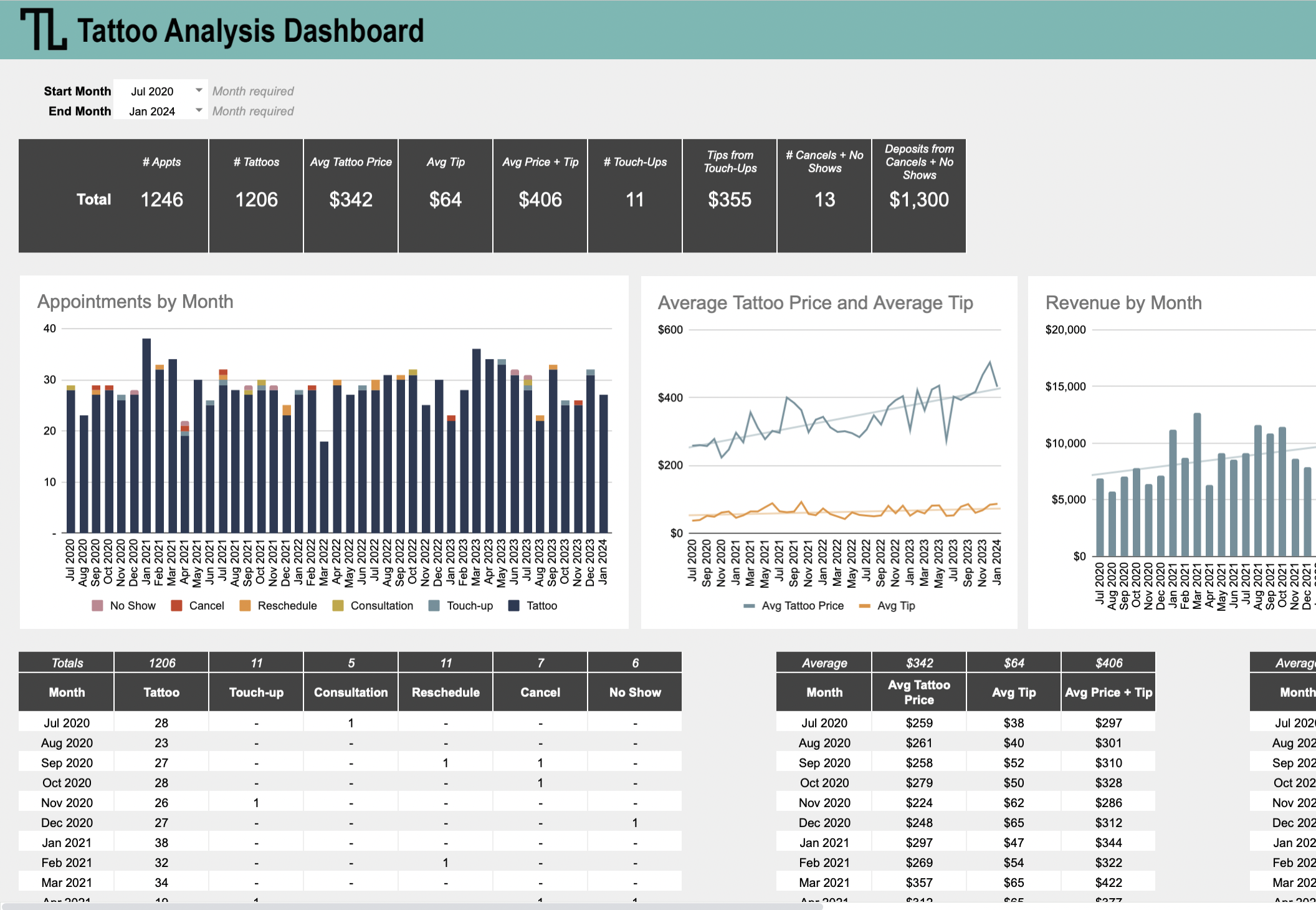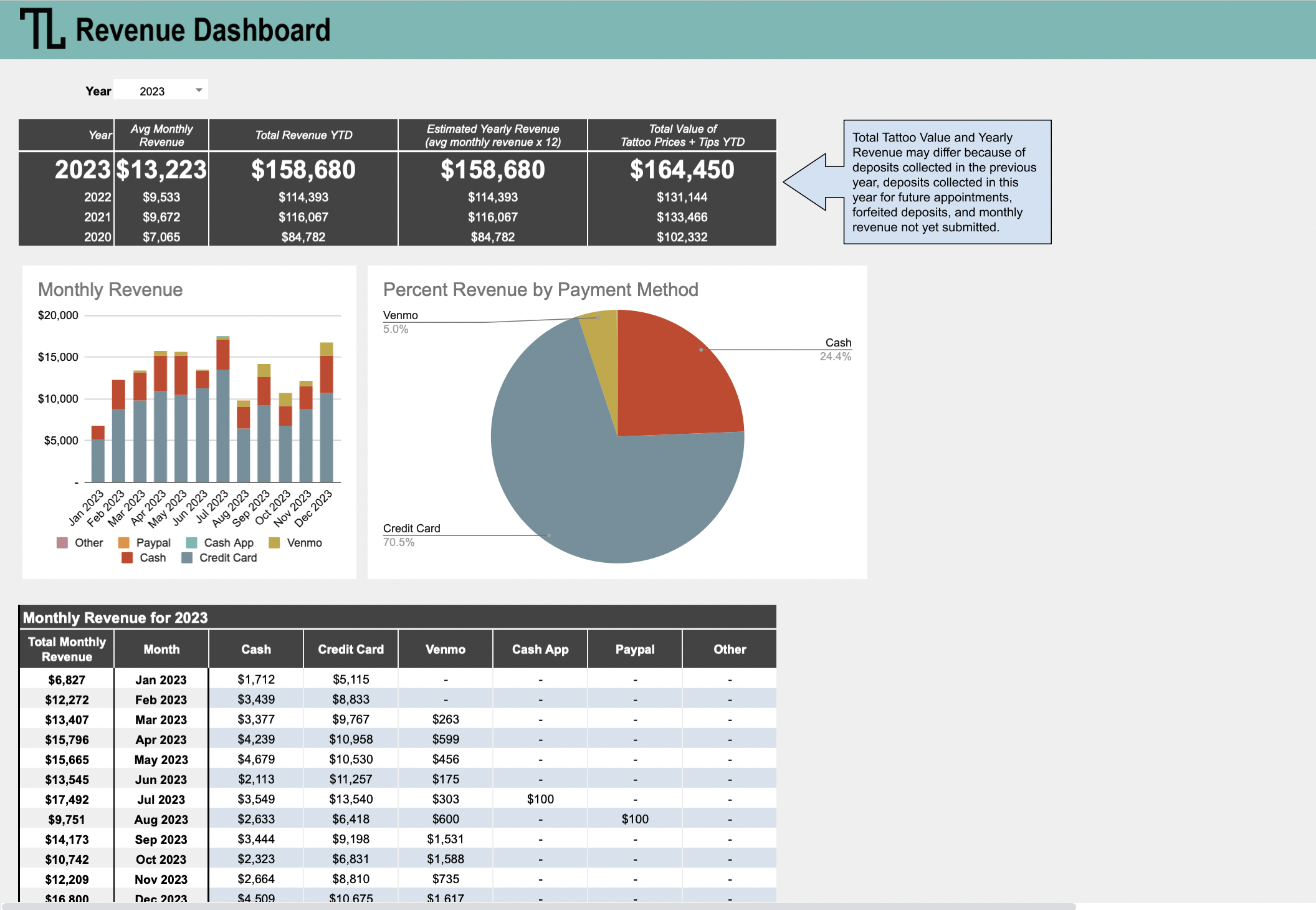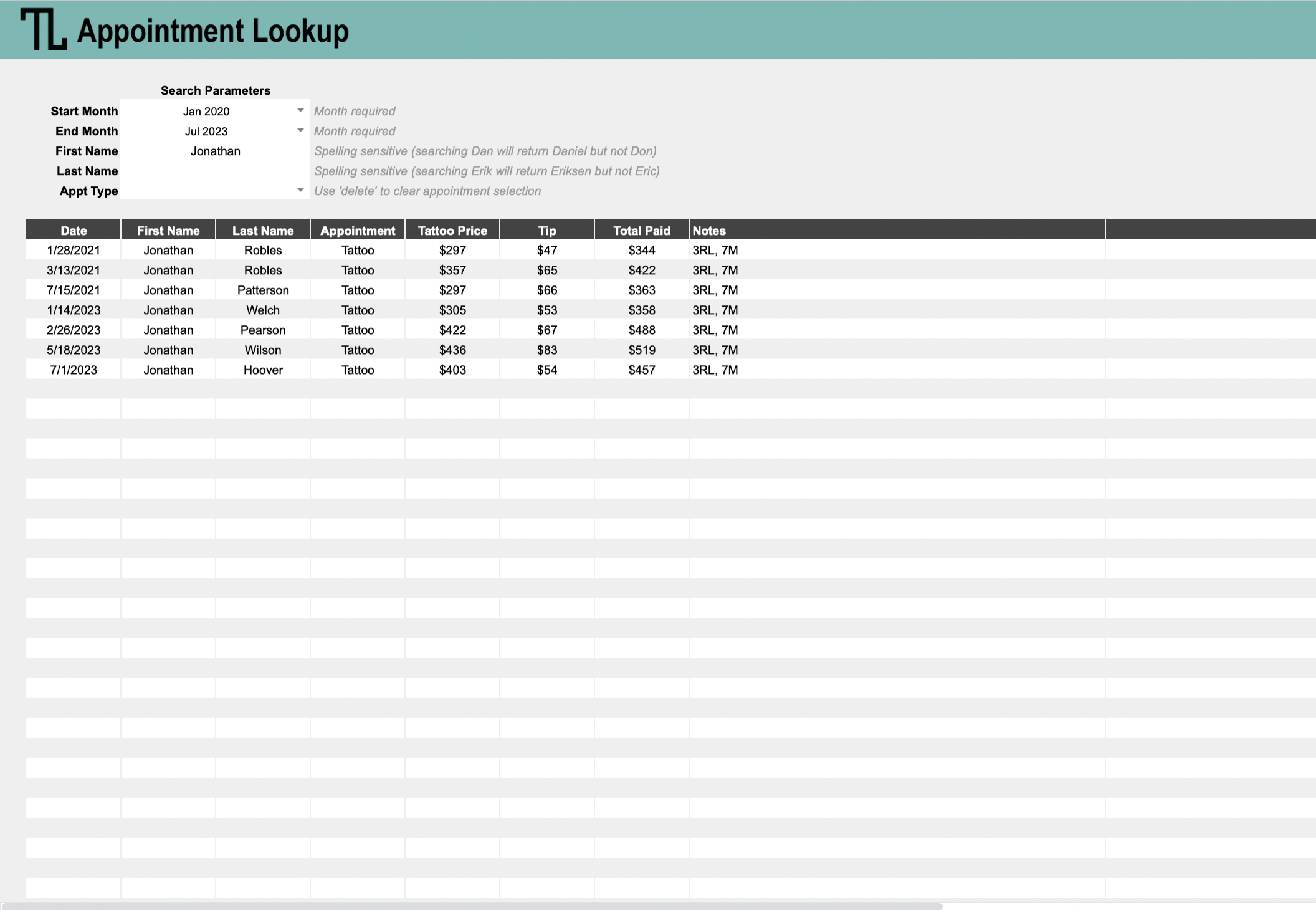Look Inside Tattoo Logger
Keep records of your tattoo appointments to see your income and analyses
Tattoo Logger is in your Google Drive
Tattoo Logger is a Google Sheet, so it’s going to be saved in your Google Drive. You can find it by going to your Google Drive or opening Google Sheets.
Once you save Tattoo Logger to your Google Drive, you will have a Google Sheet called Tattoo Logger and a Google Form called Tattoo Logger: Appointment Form.
You can save the Google Form to your phone home screen and/or your tablet home screen and/or save a bookmark on your computer. You can also find your Appointment Form by opening up your Tattoo Logger; the first tab is instructions with a link.
Using the Tattoo Appointment Form
After each tattoo, fill out a form to capture the date, the client’s name, the cost of the tattoo, and other important details.
Using the Dashboards
Seeing information about your business is the primary benefit of using Tattoo Logger. You see this information in the different tabs, which are called Dashboards.
Lookup Tools
Tattoo Logger also has lookup tools that make searching your data easy.
The Appointment Lookup allows you to search past appointments by date, client name, and appointment type to see past prices and notes.
Want something more comprehensive?
Consider Tattoo Logger Pro to keep complete records of your income and expenses.